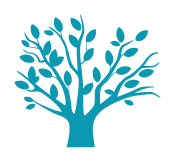Cookie Policy
★ ★ ★
Preface
Cookies are the equivalent of a small text file, stored on your device (PC, smartphone, tablet). They allow website developers to store user data in order to facilitate navigation and enable certain functionalities.
A cookie can be used for authentication, to keep a session open for a specific period of time, and to store specific information about the user, such as site preferences or shopping cart contents. Since cookies are usually stored as simple text files, they are not executable. They are not spyware or viruses.
Most modern browsers allow users to decide whether to accept or reject cookies. Users can also choose how long cookies are stored. However, rejecting cookies altogether may render all or part of a site unusable.
Website cookies
| Cookie's name | Finality | Description | Duration |
|---|---|---|---|
| pll_language | Technical cookie | Remembers your choice of language | 1 year |
| CookieLawInfoConsent | Technical cookie | Memorizes your consent or opposition to the deposit of cookies | 1 year |
| viewed_cookie_policy | Technical cookie | Memorizes your consent or opposition to the deposit of cookies | 1 year |
Managing your cookies
- Click on the Chrome menu in your browser's toolbar.
- Select Settings.
- Click on Show advanced settings...
- In the Privacy section, click on Content Settings.
- In the Cookies section, select one of the following cookie settings:
- Delete cookies
- Block cookies by default
- Allow cookies by default
- Keep local data until I leave my browser session only
- Exceptions related to cookies and site data
- Open Firefox
- Open the menu
- Edit and choose Preferences
- Under Privacy & Security, select Cookies.
- You can select the following parameters:
- Disable cookies
- Accept only cookies from the originating website
- Accept all cookies
- Warn me before storing a cookie
- Choose Safari, then select Preferences.
- Click on Privacy.
- In the Block Cookies section, specify the conditions for accepting cookies from websites.
- Click on the help button (question mark) for an explanation of the options.
- Note: If you want to see a list of websites that store cookies on your computer, click Details.
- If you set Safari to block cookies, you may have to temporarily accept cookies to open a page.
- Repeat the above steps, then select Never.
- When you no longer wish to use this page, block the cookies again and then remove the cookies from the page.